Introduction
In today’s digital age, having a strong online presence is crucial for businesses of all sizes. One of the most effective ways to boost your local SEO and attract customers is by creating and optimizing a Google Business Profile. This guide will walk you through the process of setting up your profile and explain why it’s essential for your business success.
What is Google Business Profile?
Google Business Profile (formerly known as Google My Business) is a free tool provided by Google that allows businesses to manage their online presence across Google’s platforms, including Search and Maps. It’s an invaluable resource for local SEO, helping businesses connect with potential customers when they’re searching for products or services in their area.
Key Benefits of Google Business Profile:
- Increased visibility in local search results
- Direct customer engagement through reviews and messaging
- Insights into customer behavior and interactions
- Ability to showcase products, services, and business information
Why Your Business Needs a Google Business Profile
Consider these statistics:
- 5 billion+ monthly searches for restaurants
- 3 billion+ monthly searches for hotels
- 1 billion+ monthly searches for clothing stores
- 600 million+ monthly searches for hair and beauty salons
With a well-optimized Google Business Profile, you can tap into this massive search volume and turn it into potential customers for your business.
Step-by-Step Guide to Creating Your Google Business Profile
Step 1: Access Google Business Profile
- Go to google.com/business
- Log in with your Google account (or create one if you don’t have it)
Step 2: Enter Your Business Information
- Input your business name using proper capitalization
- Provide your business address (must be a physical location, not a P.O. box)
Step 3: Specify Your Business Type
- Choose whether you’re a storefront or service provider
- If you’re a service provider, select your service area
Step 4: Choose Your Primary Business Category
- Select the most relevant category for your business
- This is crucial for appearing in relevant search results
Step 5: Add Contact Information
- Enter your phone number and website URL
- Ensure this information is accurate for proper tracking
Step 6: Verify Your Business
- Complete the verification process (usually via postcard)
- This step is essential for managing your business information
Step 7: Optimize Your Profile
- Add additional details, photos, and regular updates to your profile
- This step is crucial for maximizing your profile’s effectiveness
Best Practices for Google Business Profile Optimization
- Keep your information up-to-date
- Respond to customer reviews promptly
- Post regular updates about your business
- Add high-quality photos of your products or services
- Use relevant keywords in your business description
Conclusion
Creating and optimizing your Google Business Profile is a powerful way to improve your local SEO and attract more customers. By following this guide, you’ll be well on your way to establishing a strong online presence and connecting with potential customers when they need your products or services the most.
Remember, your Google Business Profile complements your website – it doesn’t replace it. Use both in tandem to create a comprehensive online marketing strategy that drives growth for your business.
Start leveraging the power of Google Business Profile today and watch your local online presence soar!
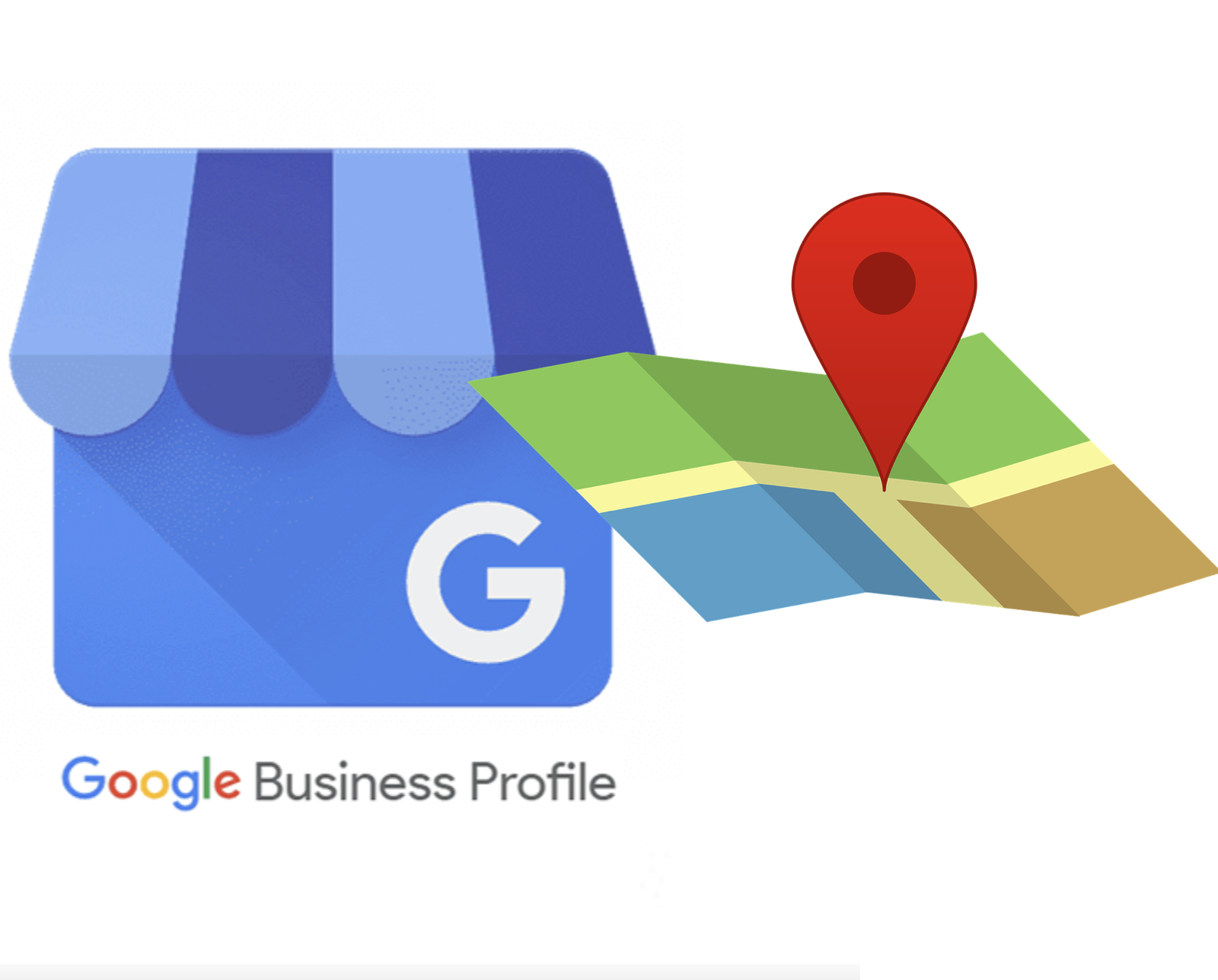
Leave a Reply